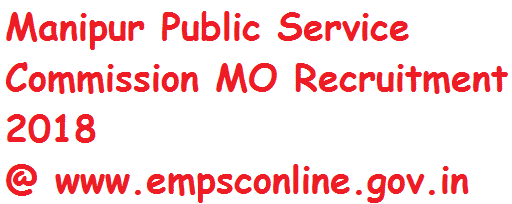This article will let you know whether your E-mail is tracked or not. May of you may be asking that why they should care about it. But this could be a problem to you. As if you are tracked your location & many other information is gathered via your E-mail ID. There is a method to prevent e-mail tracking system.
Prevent E-mail Tracking system
In today’s world where information is the key to everything. There are many companies who are trying to make database of those people with whom they can target for there products. Companies have developed many tools that are small as pixel which can track your information. The only way to prevent them from tracking you is not to open the mail. Now the question arises which mail is safe & which is not. If you are able to detect which mail is risky & which is not. Then you can put you & your dear ones safe from these tracking tools.
Also Read : Use your Smartphone as Wireless Mouse
Ugly Email Tool prevents you from tracking
There is a tool that will help you with the same.Here I am going to tell about a tool called “Ugly Email”. This tool will be helpful to know which E-mail is that one. The evil eye of this tool which recognize which email will track your information. The basic working of this tool is very simple. What it actually does is it detects pixels from Yesware, Streak, MailChimp, Mandrill, Bananatag and Postmark. They are working on more to update them.

To use it , follow these simple steps to know more.
- Open Google Chrome on your PC. Install Chrome if you haven’t installed yet.
- Now click Ugly Email to install this chrome plugin in your Browser.
- Click to add plugin in your browser to complete the installation.
- Now you can check your E-mails via this tool.
- If any received e-mail includes any tracking tool, then you will see an eye symbol in front of that mail.
As the plugin was originally made for Google Chrome , now Firefox has also going to make it available. May be you can’t see the eye symbol in your mailbox. It is because you don’t have any vetted e-mail in your mailbox.
Also Read : How to transfer money using Gmail Android App
If you find this article helpful then you can write a feedback in the comment box. If you have any suggestions for us then please let us know. Follow us on Facebook for more updates like this. Thank You.