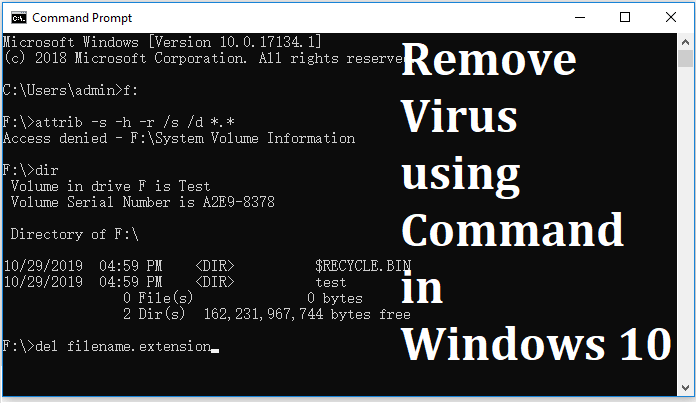If your Android Phone is infected with virus then you can remove virus via android phone with many other methods than factory reset. In this article all those methods will be discussed by me.
Some methods to remove virus via android phone
In our day to day life, our android phone gets infected by the virus. To remove the virus infection generally we do is factory reset. By doing factory reset, we lose our data from the phone. The documents stored in the phone are generally backup with the Google drive, but the photos & videos are not, we lost them.
That is not the only solution for removing the virus infection. There are some more which is explained here.
When your android phone is infected by a virus, then your phone show some irrelevant activities. This infection comes from downloading an app from Internet or from a webpage. After the infection starts working it becomes slow & irritating while using. Here are some ways to detect a virus infection.
Also Read : How to make a Social networking website like Facebook or Instagram
- Issues in restart or crashes while restarting.
- If you cannot download apps from Play store.
- May be after downloading an app or game, the phone started working slowly. Then it is recommended to remove the app or game.
- The app is downloaded from a outsource app store rather than play store.
- Clicked on an advertisement that had some malicious code.
- The problem only existed in a specific app & not in some other app.

If any of these problem is experienced by your phone, then it is one of the biggest possibility of having a virus infection.
Methods to remove virus via android phone
Use a good anti-virus program
- You can use an anti-virus to clean your phone from any virus. Anti-virus scans the phone in every storage device. All the virus definitions are defined in the anti-virus programs.
- You use a free anti-virus or a paid one. You can use Avira anti-virus for free & Kaspersky for 30 days as a trial. After 30 days, Kaspersky charges $14 per year for the service.
- If after using the anti-virus, the virus infection could not be detected then you can try these methods written below.
Delete the virus in Safe Mode
Safe mode do not allow the third party apps to run. In the safe mode you will be able to able to delete the app which you cannot do in the normal mode. The safe mode is used in PC & phones both.
To enable the safe mode in a phone, there are different methods. The most common method that is used in the phone is to hold the power button.
When the safe mode is activated in the phone then you will be able to remove those file form the phone. If your phone does not supports safe mode then you can just uninstall the application from your phone.
As a special case, your app is under Device Administrator Access. In this case you can go to settings option, then security option. Now go to the Device Administrator Access, here you can select the app & disable it. After this you can uninstall the app very easily.
How to be sure
- Clear the history & cache from the phone & then start the process.
- You can use Clean Master form the play store to clear the duplicate & useless files.
- After taking backup, you can factory reset your device.
As you know the last method is factory reset, if any of these method do not work still then you can use the factory reset option so that the phone could become virus free.
Also Read : Advance YouTube Tips & tricks for Aspiring YouTubers in 2017
If you like the information given by us, then please let us know the comment box. Like our Facebook page for the latest updates from us. Thank You.