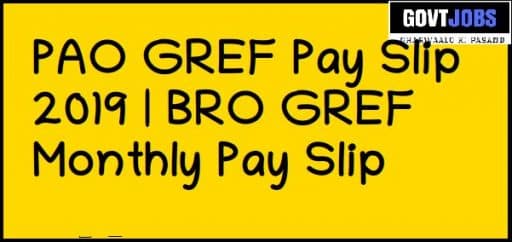PAO GREF Salary Pay Slip PDF (General Reserve Engineer Force) salary structure & BRO PaySlip Monthly. Official website i.e. paogref.nic.in
PAO GREF Salary Slip
BRO stands for Border Roads Organisation. The full form of PAO is Pay Accounts Office and GREF stands for the “General Reserve Engineer Force. PAO GREF is a department which deals with all the accounting and financial services. The department works under the Ministry of Defence (Government of India).
BRO Pay Slip Login
PAO GREF works for financial services i.e. Pay records, Payslip, Payscale, monthly Payslip, etc. BRO is under the Ministry of Defence. The force deals with the development and maintenance of Roads especially for the Border Areas of India. Check full details of BRO payslip and their monthly payslip from here.
PAO GREF Pay Slip 2020 – BRO PAO GREF Monthly Payslip
According to the central government rules, the pay and allowances are given for GREF employees and all the perks are the same as Central Govt. employees.
The online GREF account provides all the details of the employee i.e. Salary slip, user profile. There is a complaint facility also given in the personal account.
To check your GREF Payslip, users need to log in to the user’s account, then you can check the monthly payslip. The payslip is based on PayScale policies of GREF.
- CISF Payslip Salary Slip
- Indian Army Salary Slip
- Indian Navy Salary
- Indian Air Force Salary
- BSF Salary Slip
PAO GREF Payslip 2020
The employees of BRO and GREF check their Pay details and monthly payslip for the official website of PAO GREF. The official link is paofref.nic.in. There are steps given for checking the payslip & pay scale for PAO GREF 2020.
BRO Pay Slip
- First of all, open the official website i.e. www.paogref.nic.in.
- Now click on the Pay Details tab for sign in.
- Now enter your username and password & click to submit the details.
- Your username is your GREF No.
- After your login process is done, A new window will check the payslip & monthly salary of BRO GREF personnel.
- You can directly check the details of your salary by visiting http://paogref.nic.in/gref_pay_details.php

The process described above will provide you the details of payslip monthly, you can download the monthly payslip in PDF Format. Now you can check the monthly payslip and Pay details where you must be registered. The
Download PAO GREF Pay Slip 2020 from here: PAO GREF
By this given process, not only you can view the payslip month-wise but you can also download the monthly payslip in PDF format. To check the monthly payslip and Pay details you should have registered on the official site of PAO GREF. Here is the instruction for Registration on PAOGREF.
Password Recovery for PAO GREF Login
There may be a case if you forget your password, then you won’t be able to check your payslip. So if you ever forget the password, then you must see the steps given to recover your password. These steps are given as:-

- Click on ‘Forget Password’ on the bottom right of the login section.
- The next steps are to fill all the details which are being asked in the ‘Forget Password’ form. Now click on the submit button.
After you recover the password, you can now login to the BRO / GREF Payslip. Download the BRO, GREF Payslip. To download the GREF monthly payslip, select the month and year. You will be able to download your payslip in the PDF File.
PAO GREF Online – Registration Process paogref nic in users_login php
The employees of GREF and BRO can register to the online account with the official website of PEO GREF fro a phone or a Desktop. There may be a different website view, but you can use it, if you follow these instructions for mobile and desktop users:

- Open the official website of PAO GREF i.e. paogref.nic.in
- In a desktop version, click on the “New Registration” and select “Personal User”.
- While the mobile version, click on the Navigation bar to the top right side and select a new registration and click on the personal user.
- Scroll down and Fill up details in the User Registration form.
- Enter your 8 digits Gref Number (E.g. GS689233)
- Enter Your Date of Birth (Year-Month-Day, E.g. 1982-07-01)
- Enter your Pancard Number and click on the submit button.
- After you submit the details, you have to fill the details i.e. First Name, Middle Name, Last Name, Father’s Name, and Mother’s Name.
- Enter the 8 digits GREF Number in the username section.
- Fill all your personal details in the form i.e. Email I’d, Mobile No. , and Password (password should have at least one capital & one small letter, one special character (e.g. @,#,$,%, etc.) and one digit(0-9).
- Submit your Address, City, and Pincode.
- Now select a security question and give correct answers for it. You should remember the security question and its answer.
- Now click on the Sign-Up button.
- After the signup, you will get an OTP in your registered mobile number. Now enter the OTP in the given field and click on the submit button.
The registration process is complete now. After you are registered, you can check the GREF payslip and other details that you want to see from here. Download the monthly payslip and follow the instructions given.
BRO & GREF Pay Scale – Pay Band, Grade Pay
The payscale policies of BRO and GREF is governed by the Central Government. The payslip of BRO GREF is generated for the pay scale. The table given below will provide you details i.e. BRO Payscale Post/rank wise.
The pay scale of BRO ( Border Road Organisation ) is given as Payscale, Pay band, and Grade pay. The Payscale for BRO given below is as per the 6th pay commission.
| Post Name | Pay Band | Pay Scale | Grade Pay |
|---|---|---|---|
| DRAUGHTSMAN | I | Rs. 5200-20200 | 2800 |
| SUPERVISOR STORES | I | Rs. 5200-20200 | Rs 2400 |
| SUPERVISOR NURSING | I | Rs 5200-20200 | Rs 2400 |
| HINDI TYPIST | I | Rs. 5200-20200 | Rs 1900 |
| VEHICLE MECHANIC | I | Rs. 5200-20200 | Rs 1900 |
| WELDER | I | Rs. 5200-20200 | Rs 1900 |
| MULTI SKILLED WORKER (PIONEER) | I | Rs. 5200-20200 | Rs 1800 |
| MULTI SKILLED WORKER (MESS WAITER) | I | Rs. 5200-20200 | Rs 1800 |
| MULTI SKILLED WORKER (NURSING ASSISTANT) | I | Rs 5200-20200 | Rs 1800 |
| MULTI SKILLED WORKER (Driver Engine Static) | I | Rs 5200-20200 | Rs 1800 |
| MULTI SKILLED WORKER (MASON) | I | Rs 5200-20200 | Rs 1800 |
| MULTI SKILLED WORKER (COOK) | I | Rs 5200-20200 | Rs 1800 |
| DRIVER MECHANICAL TRANSPORT (ORDINARY GRADE) | I | Rs 5200-20200 | Rs 1900 |
| DRIVER ROAD ROLLER (ORDINARY GRADE) | I | Rs 5200-20200 | Rs 1900 |
Conclusion:- The official details for the BRO and PAO GREF payslip includes GREF login, password recovery, user registration. and BRO and GREF Payscale. If you found this article useful, then you can share this with your friends to let them know. Thank You so much.